
Close



In the field of digital currency management, security and convenience are the main concerns. Ledger Live emerges as a leading solution, offering users a comprehensive platform to store, manage and trade their digital assets. Whether on mobile devices or computers, Ledger Live provides an intuitive interface to interact with hardware wallets, monitor portfolio performance, and access various blockchain networks. In this guide, we’ll dive deep into the Ledger Live download and tutorial, exploring its features, installation methods, and best practices for maximizing its use on both mobile and computer platforms.
Ledger Live is a cryptocurrency management application developed by Ledger, the famous provider of hardware wallets such as Ledger Nano S and Nano X. The app acts as a gateway to interact with Ledger hardware wallets, allowing users to securely store and manage their digital assets. Ledger Live supports a wide range of cryptocurrencies, including Bitcoin, Ethereum, and multiple altcoins, making it a versatile tool for cryptocurrency enthusiasts.
Before we dive into the installation process, let’s go over some of the key features that make Ledger Live a preferred choice for managing cryptocurrencies:
Wallet Management: Ledger Live allows users to manage multiple crypto wallets in a single interface. Users can view their portfolio balance, track transaction history and receive real-time price updates of supported assets.
Hardware wallet integration: One of the standout features of Ledger Live is its seamless integration with Ledger hardware wallets, such as Ledger Nano S and Nano X. Hardware wallets provide an additional layer of security by storing private keys offline, away from potential cyber threats.
Portfolio Analysis: Ledger Live offers robust portfolio management tools that allow users to analyze their asset allocation, track portfolio performance over time, and generate customizable reports for tax purposes.
Transaction Management: Users can initiate and track cryptocurrency transactions directly from Ledger Live, making it easy to send and receive funds securely. The app provides transaction details such as verification status, transaction fee and recipient address.
Exchange Integration: Ledger Live supports integration with various cryptocurrency exchanges, enabling users to buy, sell and trade digital assets directly from the app. Integration with exchange platforms such as Coinify and Changelly increases liquidity and trading capabilities.
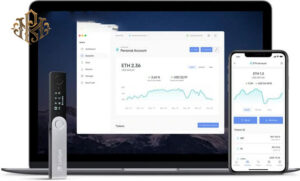
Now that we’ve covered the essential features of Ledger Live, let’s move on to the installation process for mobile devices:
Visit the App Store or Google Play Store on your mobile device.
Search for “Ledger Live” in the app store search bar.
Find the official Ledger Live app developed by Ledger SAS and click “Install” or “Get” to download the app.
Once the download is complete, open the Ledger Live app on your mobile device.
Follow the on-screen prompts to set up your Ledger Live account, including creating a PIN and securing a recovery phrase.
After setting up your account, you will be prompted to connect your Ledger hardware wallet to your mobile device using a USB cable or Bluetooth connection.
Once your hardware wallet is connected, Ledger Live will automatically detect it and sync your accounts, allowing you to access and manage your cryptocurrency holdings.
If you prefer to use Ledger Live on your computer, follow these steps to install the app:
Visit Ledger’s official website at ledger.com.
Go to the “Downloads” section of the website.
Select your operating system (Windows, macOS or Linux) and click on the corresponding download link for Ledger Live.
After the download is complete, locate the installation file on your computer and double-click to start the installation process.
Follow the on-screen instructions to complete the installation of Ledger Live on your computer.
Once the installation is complete, launch Ledger Live on your computer.
Connect your ledger hardware wallet to your computer using a USB cable.
Ledger Live will automatically detect your hardware wallet and prompt you to sync your accounts.
Follow the on-screen prompts to set up your Ledger Live account and configure your wallet settings.
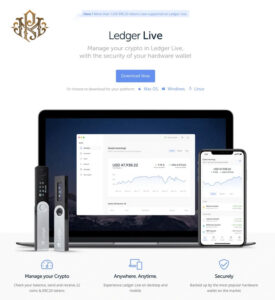
Now that Ledger Live is installed and running on your device of choice, here are some tips and best practices to maximize your experience:
Secure your recovery phrase: When you set up Ledger Live, you’ll be given a 24-word recovery phrase. It is very important that you store this recovery phrase in a safe place that only you have access to. This phrase is your backup if you need to recover your wallet or recover lost funds.
Enable two-factor authentication (2FA): Ledger Live offers the option to enable two-factor authentication for added security. Enable 2FA using an authenticator app like Google Authenticator or Authy to protect your account from unauthorized access.
Update the app regularly: Ledger frequently releases updates and security patches for Ledger Live to fix bugs and vulnerabilities. Make sure you regularly update the app to the latest version to take advantage of these improvements and maintain optimal security.
Verify addresses before sending funds: Always double-check recipient addresses before starting cryptocurrency transactions. Malicious agents may try to trick users into sending their funds to fake addresses, resulting in permanent loss of funds. To avoid such incidents, check the correctness of recipient addresses.
Keep your hardware wallet safe: When you are not using your hardware wallet, keep your hardware wallet in a safe place such as a safe or lock box. Avoid exposing it to extreme temperatures or physical damage, as this could compromise its integrity and security.
Ledger Live stands out as a powerful and versatile tool for managing cryptocurrency assets, both on mobile devices and on computers. With an intuitive interface, strong security features, and seamless integration with Ledger hardware wallets, Ledger Live provides users with a comprehensive solution for securely storing, managing, and trading digital assets. By following the installation steps outlined in this guide and following best practices for security and usability, you can unlock the full potential of Ledger Live and control your cryptocurrency portfolio with confidence.